What do you learn from these conversations with Anthony Capps?
Watching Project Based Learning Part 1 and Project Based Learning Part 2 I learned that project based learning creates a project for students to learn a goal. It can be taught by content, raises the students interest, and uses authentic audiences. Students feel pride when they are working on their projects. Anthony Capps explained that by using project based learning the students go beyond what is expected of them.
In the video iCurio Mr. Capps explained that using iCurio helps students safely search for information, videos, and pictures for education purposes. I learned that iCurio helps students to store and organize their research material. And by using the read aloud feature iCurio assist people with disabilities.
The video Discovery Education explains that students retain more information when they see text with illustrations. Accoring to Anthony Capps this website allows students to research different things and enhances reading and writing.
The Anthony - Strange List of Tips for Teachers Part 1 listed five tips for teachers:
1. An individual must be interested in learning.
2. Learning must be a hobby. Learn during your free time.
3. Always be flexible when problems arise.
4. Have all the students engaged and motivated to learn.
5. Reflect on how to make learning more interesting.
Watching Don't Teach Tech - Use it, Mr. Capps explained that instead of teaching technology you should learn something from it. Choose one technology at a time; then once you have learned it, learn another. According to Mr. Capps you will not always get what you aim for, it is not a perfect system.
According to Additional Thought About Lessons there are four layers to lessons. The lessons are divided into units for the whole year. The first layer is what you are going to cover for a year. The second layer is what you will cover in 6 - 8 weeks. The third layer is lessons covered in a week. And the fourth layer is broken down to a daily plan.
Saturday, September 27, 2014
C4K Summary for Month of September
I posted a comment to Faafetai's post that self management is important for being self reliable, resourceful, and resilient. Faafetai attends the Pt. England School in Aukland, New Zealand. She posted a blog about self management and how being self motivated can make you a leader. She listed all the words that have something to do with self motivating oneself.
Carly in Ms. Horst 5th grade class posted about Dot Day and how much she loves it. She even showed a picture she painted of dots. I commented that we just did a project for Dot Day in my Art of Education class, which turned into an Easter Egg.
In Mr. Jonah Salsich's class Andre posted a blog about his favorite football player Russell Wilson, a quarterback for the Seattle Seahawks. He wrote how he loves the way Russel plays and throws the ball. It was hard to comment on his post since I do not know much about football. So I told him that it was great he loved sports, and I hope that the Seahawks have a great season this year.
Carly in Ms. Horst 5th grade class posted about Dot Day and how much she loves it. She even showed a picture she painted of dots. I commented that we just did a project for Dot Day in my Art of Education class, which turned into an Easter Egg.
In Mr. Jonah Salsich's class Andre posted a blog about his favorite football player Russell Wilson, a quarterback for the Seattle Seahawks. He wrote how he loves the way Russel plays and throws the ball. It was hard to comment on his post since I do not know much about football. So I told him that it was great he loved sports, and I hope that the Seahawks have a great season this year.
Saturday, September 20, 2014
Blog 5
Personal Learning Networks
Personal Learning Networks or PLN are networks for people to share information and news with a group of like minded individuals. Facebook, Skype, Google, and blogs are tools used for personal learning networks. When creating your Personal Learning Network find a tool to use. I am using Twitter and Symbaloo to start my personal learning network. Find individuals that you have similar interest with, I am following my EDU 301 instructor Ms. Paige Vitulli and EDM 310's class blog. You can use Pinterest and Symbaloo to organize your information and websites. Personal Learning Networks are great for staying connected for the latest news and resources.
Personal Learning Networks or PLN are networks for people to share information and news with a group of like minded individuals. Facebook, Skype, Google, and blogs are tools used for personal learning networks. When creating your Personal Learning Network find a tool to use. I am using Twitter and Symbaloo to start my personal learning network. Find individuals that you have similar interest with, I am following my EDU 301 instructor Ms. Paige Vitulli and EDM 310's class blog. You can use Pinterest and Symbaloo to organize your information and websites. Personal Learning Networks are great for staying connected for the latest news and resources.
Thursday, September 18, 2014
Monday, September 15, 2014
C4T #1
In Ms. Amanda Hernandez's blog, she explained that Mentor Text is a great way for students to learn sentence structure and encourages them to think, instead of memorizing the rules of grammer. She also likes that it focuses on the right way of writing and not focusing on the wrong. I believe that mentor text is a great approach to teaching sentence structure, by having the students pick out a sentence and pointing out the different parts of it.
I thought Ms. Amanda Hernandez's blog on Daily 5, is a great idea for teachers to use in helping the individual needs of students. The video on EdTech Workshop, under "Daily 5" showed us the right and wrong way of reading a book. The right way is to quietly pick a book and sit down to read. The wrong way in reading is making lots of noise and fidgeting. She is hopeful that teachers will use these checklist.

I thought Ms. Amanda Hernandez's blog on Daily 5, is a great idea for teachers to use in helping the individual needs of students. The video on EdTech Workshop, under "Daily 5" showed us the right and wrong way of reading a book. The right way is to quietly pick a book and sit down to read. The wrong way in reading is making lots of noise and fidgeting. She is hopeful that teachers will use these checklist.

Saturday, September 13, 2014
Blog Post 4
What questions do we ask? How do we ask?
According to Asking Questions to Improve Learning, when asking questions be specific about the topic you are presenting. Plan your questions in advance, and make notes when to ask them. Plan different types of questions closed, open, and managerial. Closed question are limited to correct answers, while open questions can lead to a more effective class discussion. Managerial questions ask the students if they understand the assignment. Give the students a few seconds to answer the question, this will give them a chance to volunteer. Try not to ask leading questions, you want the students to think for themselves. Even if the student is incorrect with their response, show that you are interested in what they are saying. When a student misses a concept ask them what they missed, then if they still do not know the answer open up a class discussion. Also if you are asking yes or no questions make sure you ask the students why they answered the way they did.
According to Asking Questions to Improve Learning, when asking questions be specific about the topic you are presenting. Plan your questions in advance, and make notes when to ask them. Plan different types of questions closed, open, and managerial. Closed question are limited to correct answers, while open questions can lead to a more effective class discussion. Managerial questions ask the students if they understand the assignment. Give the students a few seconds to answer the question, this will give them a chance to volunteer. Try not to ask leading questions, you want the students to think for themselves. Even if the student is incorrect with their response, show that you are interested in what they are saying. When a student misses a concept ask them what they missed, then if they still do not know the answer open up a class discussion. Also if you are asking yes or no questions make sure you ask the students why they answered the way they did.
Project 15 - Search Engines
Search Engines
Yahoo.com was founded by Jerry Yang and David Filo in 1994. The Corporation is located in Sunnyvale, California. This website has a large search directory to locate information for school and work. Yahoo has other search engines, such as Yahoo Mail, Yahoo News, and other sites. I use this search engine for my primary email and looking up the news.

Yummly.com was founded by David Feller. The corporation is located in Redwood, California. This website searches for food, cooking, and recipes. It allows users to look up ingredients, nutrition, and meal courses. I use this website when I cannot find any recipes at home.

Indeed.com is an employment related search engine. It post job listings from thousands of websites such as job boards, staffing firms, and company career pages. Members can apply for jobs and post their resumes on the website.

Mocavo.com was founded by Cliff Shaw and launched on March 16, 2001. This search engine has millions of records and historical documents online. Mocavo provides its customers with tools to build a family tree, and genealogical and historical research. Unlike some search engines, you have to pay to use this one.

WebMD.com was founded by Jim Clark and Pavan Nigam in 1996. This search engine provides health information and healthcare. Gives you a checklist for various illnesses and provides personal medical information. I thought this was a great website, but one still needs to see a doctor.

Bing.com/news is part of Bing, which is a web search engine. From different sources news is collected and categorized for users to browse the top stories in the news. Bing news also provides articles on politics, business, and entertainment.

Wolfram Alpha is a computational knowledge engine. This search engine answers problems dealing with math equations, it calculates them for you. In other words it helps you figure out math on the computer without pencil and paper. My finite math requires us to use this search engine. Unfortunately I am still figuring out how to use this program.
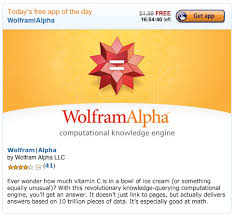
Lexisnexis.com is a computer based website that helps corporations and individuals with legal documents, research, and risk solutions. It was an experiment done by the Ohio State Bar in 1967. According to Wikipedia it is the world's largest electronic data base for public and legal records.

Yahoo.com was founded by Jerry Yang and David Filo in 1994. The Corporation is located in Sunnyvale, California. This website has a large search directory to locate information for school and work. Yahoo has other search engines, such as Yahoo Mail, Yahoo News, and other sites. I use this search engine for my primary email and looking up the news.
Yummly.com was founded by David Feller. The corporation is located in Redwood, California. This website searches for food, cooking, and recipes. It allows users to look up ingredients, nutrition, and meal courses. I use this website when I cannot find any recipes at home.
Indeed.com is an employment related search engine. It post job listings from thousands of websites such as job boards, staffing firms, and company career pages. Members can apply for jobs and post their resumes on the website.

Mocavo.com was founded by Cliff Shaw and launched on March 16, 2001. This search engine has millions of records and historical documents online. Mocavo provides its customers with tools to build a family tree, and genealogical and historical research. Unlike some search engines, you have to pay to use this one.
WebMD.com was founded by Jim Clark and Pavan Nigam in 1996. This search engine provides health information and healthcare. Gives you a checklist for various illnesses and provides personal medical information. I thought this was a great website, but one still needs to see a doctor.
Bing.com/news is part of Bing, which is a web search engine. From different sources news is collected and categorized for users to browse the top stories in the news. Bing news also provides articles on politics, business, and entertainment.
Wolfram Alpha is a computational knowledge engine. This search engine answers problems dealing with math equations, it calculates them for you. In other words it helps you figure out math on the computer without pencil and paper. My finite math requires us to use this search engine. Unfortunately I am still figuring out how to use this program.
Lexisnexis.com is a computer based website that helps corporations and individuals with legal documents, research, and risk solutions. It was an experiment done by the Ohio State Bar in 1967. According to Wikipedia it is the world's largest electronic data base for public and legal records.
Saturday, September 6, 2014
Blog Post 3
What is Peer Editing
Watching the video, What is Peer Editing and the slideshow, Peer Edit With Perfection Tutorial showed me how to edit someones' post. The video and slideshow are similar on the methods of editing a post. First, compliment them on something written in the post, and do not insult them. People respond better with positive criticism then negative. Second, make suggestions to improve the content of the paper, by suggesting they add something or take something out. And the third, is correcting any punctuation or run-on sentences. Make sure the content of the post is the same as the topic, and stay focused on the post.
Writing Peer Review Top 10 Mistakes
The video Writing Peer Review Top 10 Mistakes introduced ten mistakes you should not do while editing someones' work. Do not be pushy by making someone take your advice. Do not be loud, please be respectful to those around you. If someone has an extra space between the sentences, please do not be picky, mistakes do happen. Because you can miss a correction in editing, do not rush through it. Please do not insult the paper you are editing, your peers will become defensive. Care about editing their paper, peers can tell when you do not want to help. Stay focused on what is in front of you, not your fellow classmates behind you. Also stay focused on the review, not what you will eat for lunch. And finally when editing a peers' paper do not let it bother you when they get upset.
Watching the video, What is Peer Editing and the slideshow, Peer Edit With Perfection Tutorial showed me how to edit someones' post. The video and slideshow are similar on the methods of editing a post. First, compliment them on something written in the post, and do not insult them. People respond better with positive criticism then negative. Second, make suggestions to improve the content of the paper, by suggesting they add something or take something out. And the third, is correcting any punctuation or run-on sentences. Make sure the content of the post is the same as the topic, and stay focused on the post.
Writing Peer Review Top 10 Mistakes
The video Writing Peer Review Top 10 Mistakes introduced ten mistakes you should not do while editing someones' work. Do not be pushy by making someone take your advice. Do not be loud, please be respectful to those around you. If someone has an extra space between the sentences, please do not be picky, mistakes do happen. Because you can miss a correction in editing, do not rush through it. Please do not insult the paper you are editing, your peers will become defensive. Care about editing their paper, peers can tell when you do not want to help. Stay focused on what is in front of you, not your fellow classmates behind you. Also stay focused on the review, not what you will eat for lunch. And finally when editing a peers' paper do not let it bother you when they get upset.
Subscribe to:
Posts (Atom)


